
Who said things slow down in October? FishingBooker’s engineers have finished off a bunch of projects over the last month. From managing multiple listings’ calendars to adding image attachments to Instant Messages, you now have even more options for managing your business with FishingBooker.
Read on to find out about:
- Updating multiple calendars with the Multicalendar
- Sharing photos via Instant Message
- Better information about why trips are blocked
- New features in the latest Captain App update.
New Releases
Multicalendar
It’s now possible to update several listings’ calendars at once! This long-awaited feature was designed for charter operators with a fleet of boats, as well as anyone who trailers a boat to depart from more than one location.
How it works:
Go to https://fishingbooker.com/multicalendar when you’re logged into FishingBooker or click the “multicalendar” link under “calendar” on your dashboard.

You’ll see the names of all your listings in the drop down. Clicking the name of a listing will let you edit that listing’s calendar alone on its own. Clicking Multicalendar will let you edit all the listings’ calendars at once!
Remember: You’ll only see the link to the multicalendar here if you have switched to the new calendar on all your listings.
Just like in the single listing calendar view, a red square shows that a date is fully booked, while yellow shows that it’s partially blocked.
Update a single date by double-clicking the box where the listing intersects with the date. Update multiple dates by clicking and dragging to select the listings and dates you’d like to block.
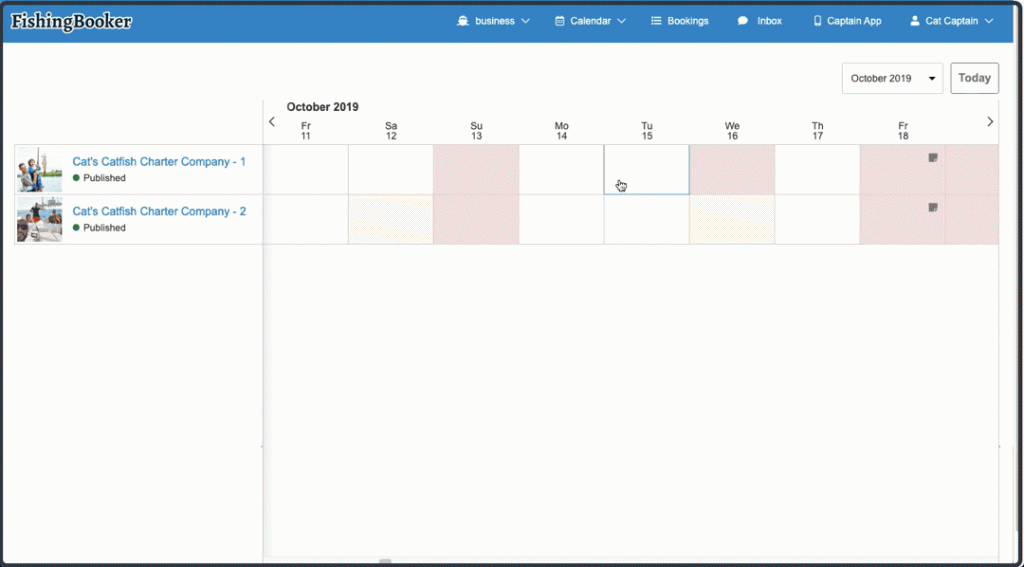
You can access your booking details from here by clicking on a date that has a FishingBooker booking (one with a colored marker).
NOTE: This tool is only available when you access FishingBooker from your computer, due to the complexity of updating several listings’ calendars at once.
Send Photos in Instant Messages
Always wanted to be able to send catch photos to your customers over Instant Messaging? Well, now you can. Previously, the only way to share images with your customers was by replying to their review, and this wasn’t ideal as they weren’t able to save the image from the website. Not any more!
We’ve integrated multimedia into our messaging system, so you can send photos to customers with an upcoming booking or up to a month after the trip date.
How it works:
This feature is simple to use – just click “Send photo” (on your computer) or the gallery icon (on your phone), and you’ll be able to attach a photo directly. Your customer will then be able to save it and keep it, straight from the messaging platform.
On your computer:

On your phone:
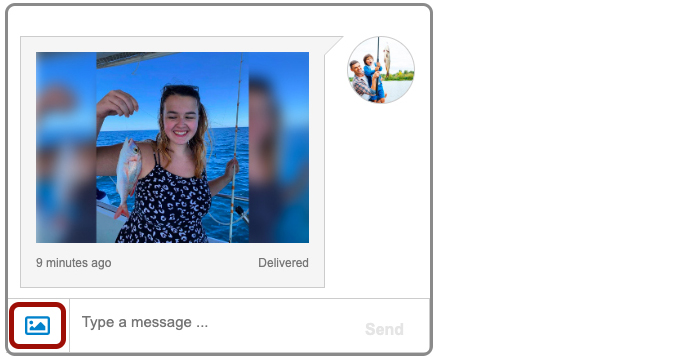
You can send photos to your customer if:
- The image is no more than 20 MB, and
- You have accepted a booking with them, or
- You have been fishing together through FishingBooker in the last 30 days.
Happy snapping!
Fixes and Updates
Find Out Why Trips are Unavailable
It’s now easier to understand why our system may have blocked a date on your calendar. Simply hover your mouse over the question mark next to the trip title and you’ll see a pop-up explaining why the trip can’t be booked.

NOTE: You can only do this when you’re using the new calendar.
Captain App Update
There’s a new, updated version of the Captain App available on Google Play and the App Store. Install this update and you’ll unlock:
- Instant Messaging attachments
- Autocorrect in Instant Messages
- A better, faster calendar.
Yes, you heard us – autocorrect in Instant Messages! It only takes a minute to get up to date, so check out the app store and make your life easier in one click.
Coming Up
A New Look for Manage Bookings
We’re making it easier to manage a single booking. There will be more focus on communicating with your customer and the process will be more streamlined. It will also be easier to get from the booking screen to other useful areas, such as the Help Center and Review pages.
This is just one of a few processes we’re streamlining on the captain’s dashboard – watch this space for more information in coming months.
More Information for Customers
We want to do better at educating our customers about preparing for their trips, particularly regarding common charter policies such as tipping. We’ve started by sharing a thorough guide to charter fishing for the first time. In the future, we’re hoping to expand this through adding more information to our booking pages.
That’s it for new features this month. Remember – all listings will be switching to the new calendar from the beginning of November. We recommend you take the time to get to grips with it and let us know how it goes.
How’s the multicalendar working for you? What about the new calendar in general? Keep us in the loop with your questions or comments!