Getting paid through FishingBooker has never been easier! You can now approve payouts more quickly and easily in the FishingBooker for Captains app. That means you’re just a few clicks away from getting your deposit in the event of a canceled trip.

If you’ve enabled the Online Payments feature, this change also applies to you. After every successful trip, simply log onto the FishingBooker for Captains app, approve a payout, and you’ll get your money!
So, what’s new?
Remember how you used to have to switch from the FishingBooker for Captains app to desktop – or even get your computer out – to approve payouts? Well, that’s no longer the case.
Now, there’s a new Payouts section under the Business tab in the app. Here, you can view your invoices and approve your payouts in just a couple of clicks.

Find your open invoices by clicking on the “Requests” tab, and approve your payouts as soon as they’re ready. We’ll then process the payment for you.
If you need to check through your records, or want to track the status of a payout you’ve already approved, select the “All” tab, and you’ll see your payout history.

How does it work?
This all sounds straightforward, and that’s because it is! All you need to do is log into the FishingBooker for Captains app, go to your Payouts, select how you’d like to receive your funds, and click approve.
Your payout methods will be those selected when setting up your profile. If you don’t have this updated, there’s no need to worry! The new Payouts dashboard will remind you to add your details so that you can start approving invoices.
You can always change your business info or payout methods before approving the payout if you need to.
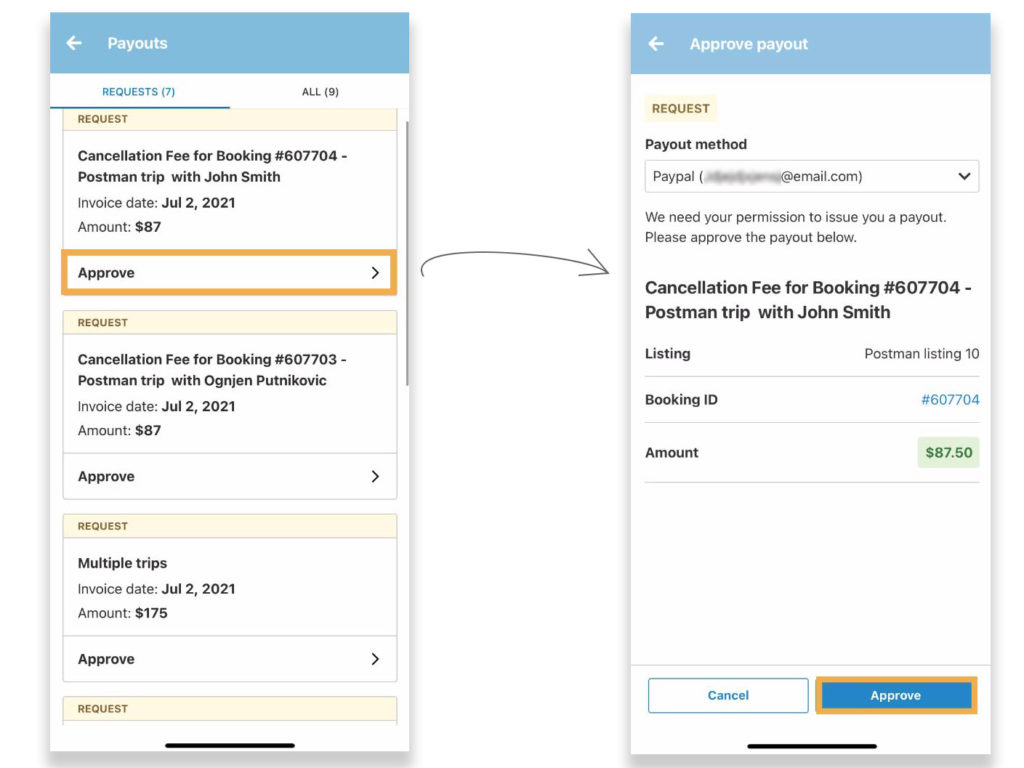
We’ll process your payout within 1–4 business days, depending on the payout method you selected. It may take another 2–4 business days for the funds to show up in your bank account. Track your payout’s progress in the app and see when the funds have been released.
And You’re on Your Way!
We hope this change will make your life easier. Update to the latest version of the FishingBooker for Captains app, and your entire listing information and bookings history will be at your fingertips!
For more information on payouts, go to our Help Center. And if you have any questions, don’t hesitate to get in touch in the comments below!