Wish you had an easy way to transfer your FishingBooker bookings to other online calendars? Now, you can add any trip to your Google Calendar in just two clicks.
This simple addition means you can copy your availability and trip information elsewhere, making it easy to track your availability on Google, as well as the FishingBooker for Captains app.
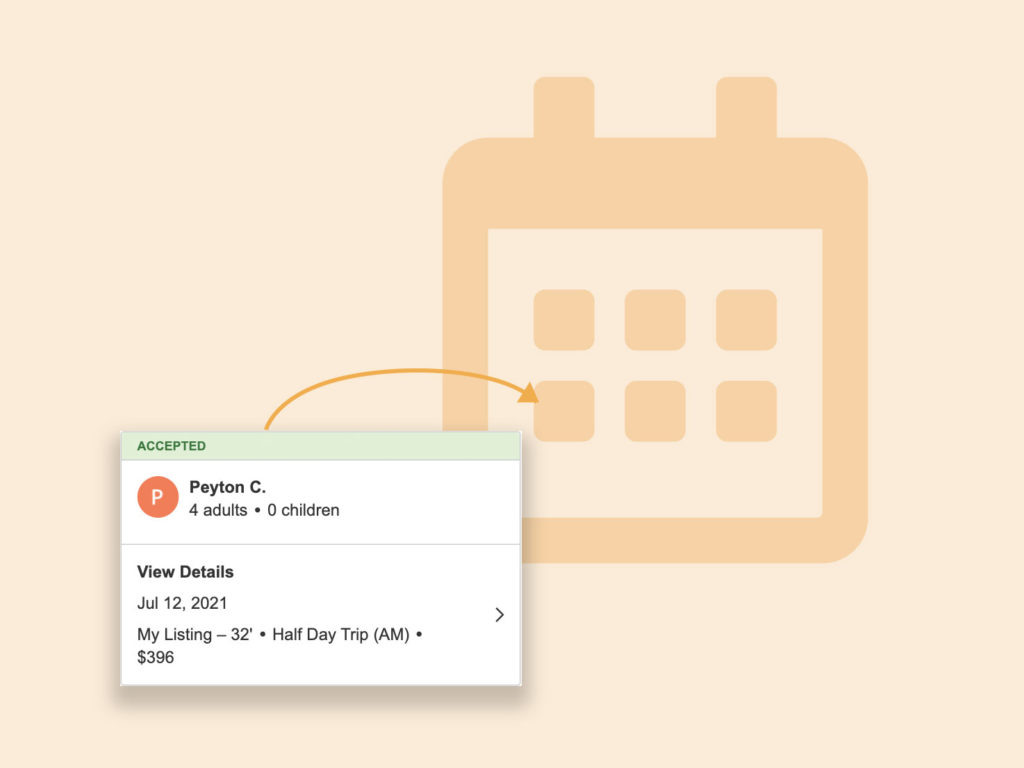
How It Works
It really is as simple as it sounds. Just head to your bookings, choose which booking you want to add to your calendar, and click “Add to Google Calendar.”
This will automatically open up your Google Calendar and create an event that lasts for the duration of your trip. Edit the title or description if necessary, and click save.
The event will automatically show:
- The trip date and time
- Which boat was booked
- The customer’s name
- The booking ID
- How much the customer paid so far, and what’s left to collect on the day
- The group size
- Links to manage the booking on FishingBooker.
There’s more to this than just knowing what’s on your plate. Any trips you add to your Google calendar will continue to show up even after they’ve happened, so you can easily track your past bookings.

How to Access This Feature
This is already available on FishingBooker’s website and mobile app. Simply check your app is up to date and start transferring your bookings to Google!
How will this change the way you track and manage your bookings? Should we enable it for other online calendars? What other changes would simplify your business? Leave us a comment below. We want to hear from you!
