
Declining bookings with FishingBooker is changing, giving you more contact with your potential customers. You’ll have the chance to save bookings you can’t make, and your customers will understand your reasoning if you can’t take them fishing.
Here’s all you need to know about the latest update, as well as an insight into how declining bookings affects your listing as a whole.
What’s New
Our new process for declining a trip makes it easier for you to contact your customers directly through our system. You can offer alternative dates to your customers before you need to decline their request, and you’ll have a direct route to telling them why you can’t take their trip.
Here’s how it works:
Read on for a step-by-step overview of how this affects your listing – and your customers.
Step one: suggest alternative dates through Instant Messaging
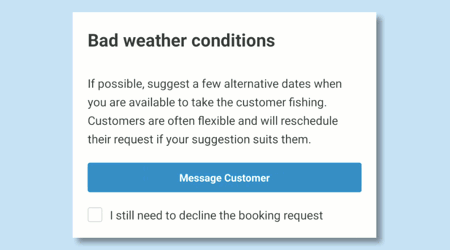
First, you can suggest an alternative date to your guest before you decline their request. This gives you the chance to keep your new customer!
You do this through our messaging system. From here, your customer can change their booking to a different date, and you can then accept it.
If they don’t respond and you can’t make the original date, you’ll still need to decline the booking. If you don’t, it will be declined automatically after 24 hours.*
*If the request is for a trip that’s less than 24 hours away and you don’t respond, the request will be declined at the scheduled departure time.
Step two: share more details
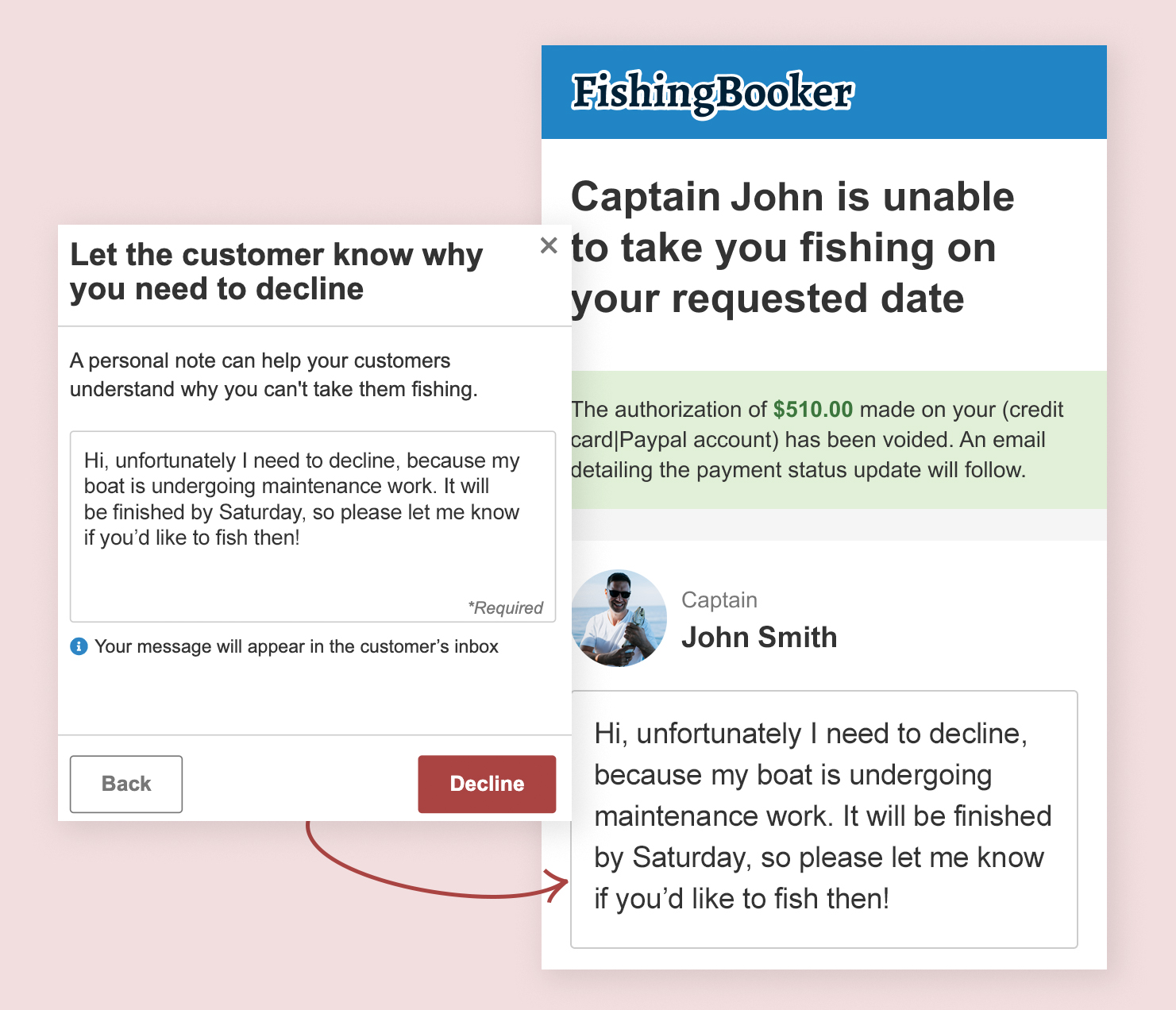
If you don’t hear back from your customer or don’t want to offer an alternative date, you still need to decline the booking.
Depending on the reason you’re declining, we’ll then ask for more details – either as a message to us, the customer, or both.
Your message to the customer will appear in their Instant Messaging inbox and in an email we’ll send them to inform them that their booking has been declined.

We’ll always tell you when your message will be shared with the customer.
Step 3: Update your calendar
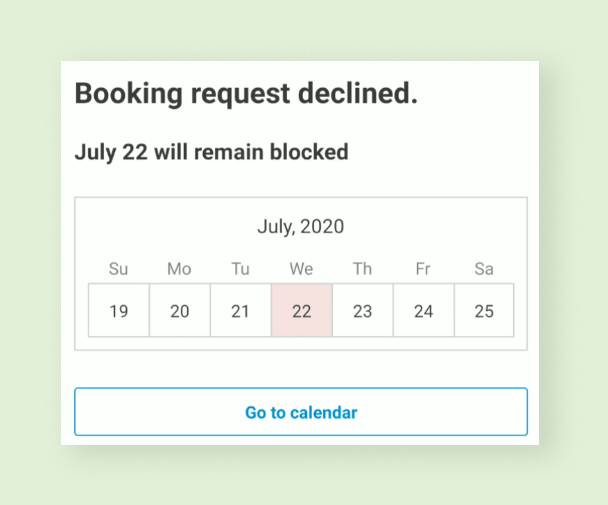
Declining bookings because your calendar or listing wasn’t up to date affects your ranking. So the final step of declining a booking is blocking future dates when you’re unavailable. This will help you grow your business and build your relationship with new customers.
How Declining Bookings Affects You
If you decline bookings that you could have accepted if your calendar had been up to date, your ranking will drop. This is because one of our most important ranking factors is your reliability score – based on how likely it is for a trip request for your listing to go ahead when conditions allow.
How to Avoid Declining Bookings
Update your calendar – this will make sure your good position in the rankings is secure.
Get Instant Book – this way, all your bookings will be automatically accepted. Just make sure to keep your availability settings and calendar up to date!
We hope you won’t need to decline bookings coming your way. But if you do, you’ll now be able to stay in touch with your potential clients and take them fishing in the future. Let us know how you get on!